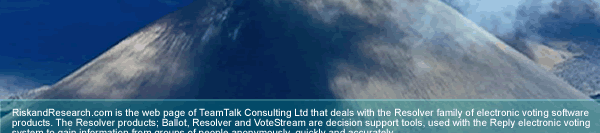Ballot Updates
Easier
to Achieve Results with Version 4
Version
4 maintains the ease of use and familiar features of version 3 while
offering many new ways to work through your decision process. At
the core of any decision are the issues or "Ideas". Many
new features provide additional ways to work with your Ideas as
you generate them, vote upon them and present the responses for
review.
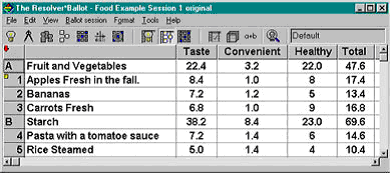
Figure
1
Ideas may now
be "Grouped" to provide better focus upon select or related
items as needed. The Idea Screen in Figure 1 shows
Food Items grouped by types of food. The idea screen now offers
three types of tables for presentation:1. An idea table provides
a similar display to what was seen in version 3. 2. A group table
provides a display with ideas ordered by groups. 3. A Response Table
that provides a variety of predefined presentations of the responses
from voting. An example of a "Response for a Select Criteria"
is shown in Figure 2.
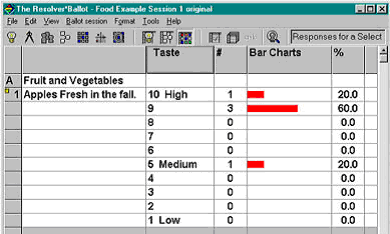
Figure
2
The Idea and
group tables now offer an ability to define up to seven "Custom
Views". For each view you create you may select which Ideas
or Groups to include and which columns you would like displayed
or hidden. Additionally all sorting and column sizing is retained
for each view independently. Illustrated in Figure 3.
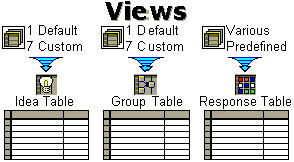
Figure
3
What
else is new in The Resolver*Ballot® version 4 ?
Ballot version
4 offers many new exciting features, in addition to improvements
to many of the features you may be familiar with from earlier versions
of Ballot. This section lists some of the highlights.
Idea Pool
Use the new Idea Pool to enter and maintain draft "Ideas"
that you may later copy to an "Idea". The Idea Pool is
presented like three white boards to enable separation and presentation
of the draft ideas as you work through an "Idea generation
process" with your participants.
Information maintenance
Entering information such as "Ideas", "Criteria",
"Groups" and "Stakeholders" is now accomplished
using Edit screens which offer a more consistent presentation and
functionality. Information is displayed as it would be seen in the
"Voting
|