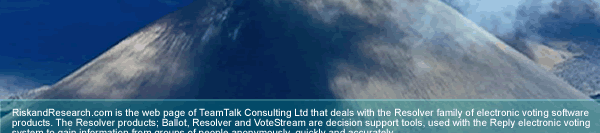Votestream Product Tour
Information Analysis and Presentation
The
results are recorded and displayed in real time.
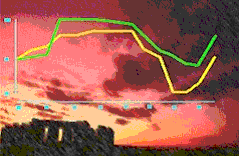
Find
the information you need quickly. Voting results are displayed in
tabular form.
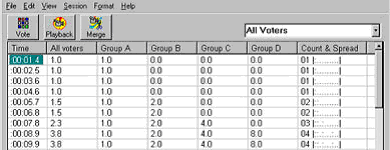
Select
how you would like to have votes displayed during voting or a playback
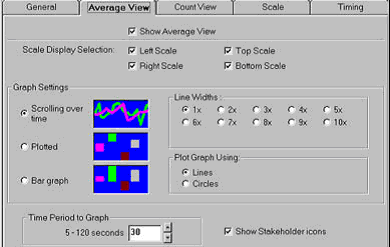
Use
a sequence of up to 20 voting sessions to collect the responses
to a sequence of source materials.
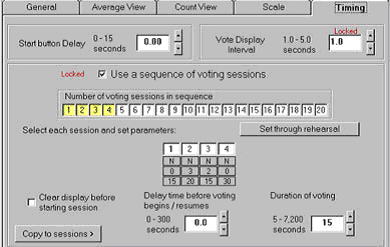
Session
Times
Set
delays and voting times for your materials or use the session timer
tool and set your times through a rehearsal.
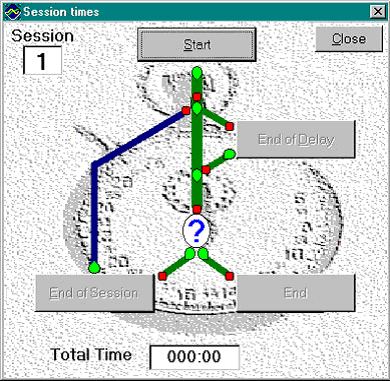
Stake
Holders
Identify
and analyze the differences in perception among up to ten stakeholder
groups. Each stakeholder group may be defined with a scale of up
to ten member categories.
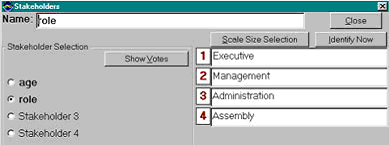
Stake
Holder Voting
Vote
to identify stakeholder members. Display the results of voting to
review any time.
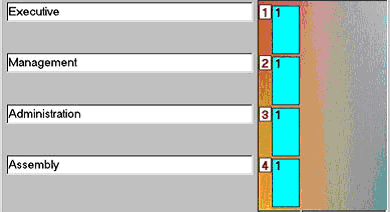
Merge
Playback
Playback
may be done using up to 10 files allowing the votes of up to 10
groups to be merged.
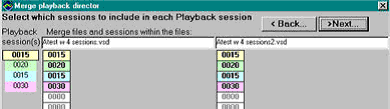
Playback
allows you to select the information you want to display and the
format of your display and make additional overlaid recordings.
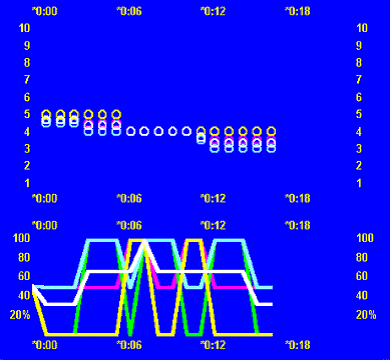
Customize
the voting display to suite your needs. Select the data you want
to see. Select the display type from lines, circles to bar graphs.
Select your scales and position the display as you need.
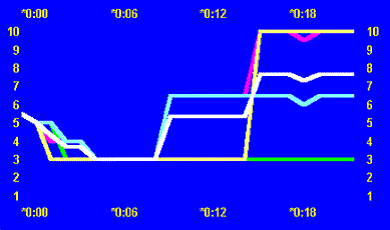
|