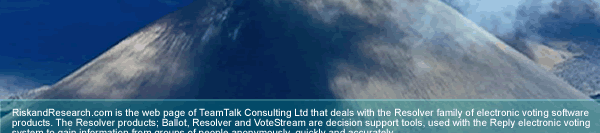Votestream Features
Prework
& Editing
· Set session times through a preview of your material.
· Simulate voting for a complete rehearsal.
Voting
· Allow users to respond anonymously, or by stakeholder group.
· Choice of settings for the frequency of votes.
· Define up to 20 sessions in a file.
Display
Options
· Icon driven.
· Display results for all voters and/or stakeholder groups.
· Select from average or percentage views.
· Select from a variety of plotting styles.
· Select from a multitude of font and color selections.
Analysis
· Compare results by stakeholder groups.
· Identify the percentage of voters responding at any point.
· Merge results from multiple sessions.
|